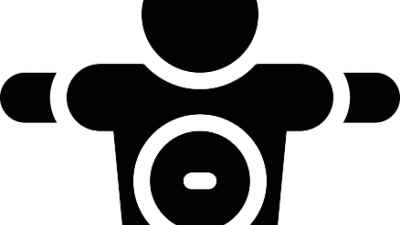Escape from Tarkov Best Settings for Optimal Frame Rate & Performance
First person shooters are usually required to have a high level of graphics quality as one of the main criteria when assessing a game’s overall rating. This Escape from Tarkov Best Settings guide should help you tweak and optimize one of the most promising survival shooters of the day for the best possible frame rate and overall appearance.
Table of Contents
Ultra isn’t Always the Best
Before we start with anything else let us debunk an old myth, a false preconception regarding the ultra-settings. The assumption is that if only the gamer in question had a sufficiently strong PC, then he could run any game at ultra-settings which would look so amazing that their brains would simply melt away while playing. That is not true. Even with the best possible PC one could have put all the settings to ultra would not result in a visually perfect game, and one would still have to fight with a low frame rate or other graphical glitches. This is especially true for games that are still in early access. These games are highly susceptible to the changes that frequently happen as they get updated, and often one is unable to achieve the perfect graphical presentation due to poor coding optimization of the game. In many situations even, the games that have been finished and fully released some features remain inadequately implemented. For example, post-processing can often cause a lot of problems with early access games when set on ultra and is best kept on a very low setting in order to keep the game playable with sufficiently high frame rate.
Another important thing we need to point out is the fact that the best possible settings will never apply to all the computers and all the users equally. Depending on the amount of memory, the graphics card you use, and a number of other technical details, each user will have his own “best settings” that will not work equally well for anybody else, with the exception of those who have the same or very similar PC configuration.
Using Reshade
There are several different programs that can be used to achieve the best graphical settings in Escape from Tarkov, but the most successful and most used one is Reshade. You can find the latest version and download it for free. Reshade is an advanced post-processing program for games and video software, designed to make games even more beautiful with features such as ambient occlusion, real depth of field effects, color correction and many more. Once you have installed Reshade you have to select the game by clicking on the appropriate folder and choosing Escape from Tarkov executive file. In the next step, you must choose the rendering API according to the graphics card that you have; Reshade will then offer you to download a collection of standard effects for it, which you should accept because we will be using these to create the best possible settings for Escape from Tarkov.
While there is a number of different options once you open Reshade we will recommend you to pay attention to the two most important ones for this game; the first is adaptive sharpen and the second one is colorfulness. These two are more than sufficient to grant a completely new look to the game that should also make it easier to spot enemy soldiers before they spot you. This is one of the reasons why many people claim that the Reshade is borderline cheating. While we do not agree, we feel this is quite possible that this program will be removed from Escape from Tarkov just as it was disabled with PlayerUnknown’s Battlegrounds.
Using Main Graphics Settings
Of course, you may find yourself unwilling to use Reshade for whatever reason, in which case you should pay attention to the basic graphics settings within the game itself. One of the most important reasons to tweak and look for best graphics settings is to become able to see other people before they spot you. If this is your primary goal, then you should set the game quality all the way down to low, which should enable you to have much easier time doing exactly that. Problem is that the game itself will look horrible. When one switches overall to higher settings, the shadows become much darker and spotting enemies hiding in those becomes really difficult.
Here is the list of in-game graphics settings that work well for many players with decent higher mid class PCs.
- FoV to maximum
- Textures – High
- Shadows – High
- Object LOD Quality – 2
- Overall visibility – 500
- Shadow Visibility -4 0
- SSAO – Off
- Contact SSAO – Off
- SSR – Off
- Anisotropic Filtering – Off
- Sharpen – 0
- SSAA, Z-blur, Chrom (aberrations and Noise leave all unchecked)
Note: the game is still in early access and as such subjected to frequent changes. If some of these changes make this configuration unreliable, we will get back to it and update the article.
You will get the best results if you use Reshade and combine it with proper graphics settings. Escape from Tarkov is a game which is heavily depending on CPU and RAM, much more than other games of similar nature. The GPU strain is not as heavy. If you want to severely improve the performance of Escape from Tarkov you should upgrade your CPU and RAM. While some users have complained that Reshade can cause lower frame rate this seems to be not true for the majority of users.
These settings are perfect to create the best possible ratio between graphics quality and the ability to spot enemies. Features such as VSync should be turned off. SSAO and Contact SSAO improve the visual quality of the game by making the shadows darker and more realistic, but it makes it much harder to spot enemy players hiding in shadows. ZBlur and Noise are effects that are being used to simulate a more realistic movement, just as it is the so-called head-bobbing, but they do not work particularly well in this game and prevent you from spotting your enemies more clearly. This is especially true for the effect called head-bobbing, which is supposed to simulate the way how our brain stabilizes our view while we are running in real life. In games, however, this feature never works properly, and it ends up creating a silly camera bobbing view, which is really annoying.
Final Thoughts
Optimizing Escape from Tarkov is an easy matter since you are able to actually watch different Reshade configurations/presets you can check out here. You can tell by the screenshots if that specific preset is okay for you, but you can also tweak it once you install it for your Reshade. Not that there are different presets for different preferences, but there also specifically tailored presets for specific maps! Hopefully Escape from Tarkov will continue to support Reshade which in turns provides players with an even better experience in this awesome post-apocalyptic survival shooter.
For more Escape from Tarkov, check this out: Escape from Tarkov Loot Guide to Minimize Searching