How To Remove Easy Anti-Cheat In FANTASY LIFE i: The Girl Who Steals Time
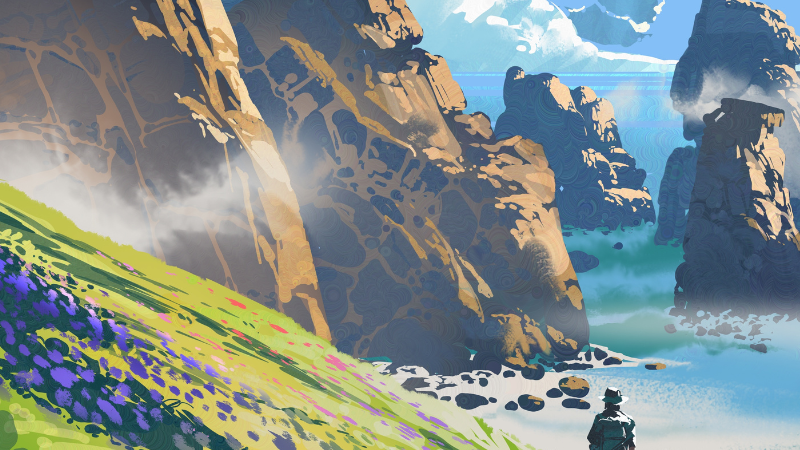
By Karl Reyes | May 21st, 2025 | Categories: RPG
FANTASY LIFE i: The Girl Who Steals Time uses Easy Anti-Cheat, a kernel-level software that can cause issues with the game, such as crashes and start-up problems. Unless you plan to play co-op online, Easy Anti-Cheat is not required for solo play and can be manually removed. Here is a step-by-step instruction guide on uninstalling EAC from the game.
Table of Contents
Skipping EasyAntiCheat
Before removing EAC, make sure to back up your save files in these locations just to be safe:
- C:\Users\name\AppData\Local\Game\Saved\SaveGames
or
- Steam\userdata\[Your ID]\2993780\remote
System data here:
- Users\ [Your Name]\AppData\LocalLow\LEVEL5 Inc_\FANTASY LIFE i\Users\faff84d20f510d8b\Saved
First, open up the game folder in this location:
- Steam\steamapps\common\FANTASY LIFE i
Look for a file called “GameBootstrapper.ini”
Open the file in Notepad, then go to the top line and replace
- ApplicationPath=EACLauncher.exe
with
- ApplicationPath=Game\Binaries\Win64\NFL1-Win64-Shipping.exe
If these don’t work, try this:
- ApplicationPath=NFL1.exe
Remember that you’ll need to do this again whenever the game updates.
Launch the game and make sure that your saves are intact. If the EAC program isn’t booting up, you’ve skipped its launch.
Uninstalling EAC
After setting up the EAC bypass for the game, you can start removing the program from your PC. However, this will prevent you from playing online co-op and disable cross-saving. If you want to use either of these, re-enable EasyAntiCheat.
Press Windows + R and run the command ‘cmd’ to open the command prompt, and copy/paste this:
- exe qa-factory-reset
This disables EAC, but to remove the program from your PC, press Window + R and run ‘regedit.’
Open the Registry Editor, find HKEY_LOCAL_MACHINE and navigate to these registries:
- SYSTEM > CurrentControlSet > Services >EasyAntiCheat.reg
- SYSTEM > CurrentControlSet > Services >EasyAntiCheat_EOS.reg
Delete them and you will have removed EAC from your PC. Restart your PC and you can play Fantasy Life i: The Girl Who Steals Time without worrying about your security. However, any online games that use EAC will not run and will be reinstalled automatically if you update them.














