Complete Elder Scrolls IV: Oblivion Remastered Console Commands
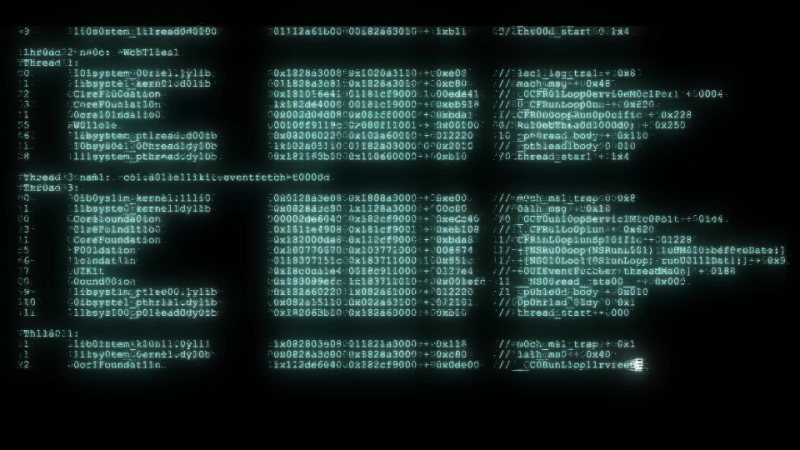
Elder Scrolls IV: Oblivion received a remaster, which opens the doors for new players to experience a classic. For old players, console commands made things fun when playing the game. Luckily, the remaster of Elder Scrolls IV: Oblivion still has console commands. If you want an extra dash of fun in the game, here’s a list of all console commands available in Elder Scrolls IV: Oblivion Remastered.
Table of Contents
How to Use Console Commands in Elder Scrolls IV: Oblivion
Accessing the command menu in Elder Scrolls IV: Oblivion is easy. While in the game, press the tilde key “~” on your keyboard. The command menu will appear, and you only need to type the commands you want. The only downside to using console commands is that you restrict access to Steam Achievements.
All Elder Scrolls IV: Oblivion Remastered Console Commands
Here are all the console commands in Elder Scrolls IV: Oblivion Remastered.
Basic Commands
Here are all the basic commands you can use:
- SetGameSetting FactorStrengthEncumbranceMult 1000 – Increases the carry weight.
- coc <LocationName> – Teleports player to location.
- tgm – Enable God Mode.
- ObvGodMode – Enables New God Mode, including maxing out skills and unlocking all spells.
- KillAll – Kills everyone around your character.
- ShowSpellMaking – Creates your spells.
- ShowEnchantment – Enchants equipment.
- ShowRaceMenu – Changes your character’s appearance.
- ShowClassMenu – Changes your character’s class.
- ShowBirthsignMenu – Changes your character’s birthsign
- Ghost – Gives your character the ability to fly.
- Walk – Stops the ability to fly.
- ToggleDebugCamera – Enables flying camera like in photo mode.
- Altar.GraphicsOptions.HDR 1 – Enables HDR support.
- player.additem <ID> <value> – Adds a specific item and amount to your inventory
- player.setlevel <value> – Sets your character’s level.
- advlevel – Instantly level up by 1
- modpca <attribute> <value> – Add specific points to selected attributes.
- setav <attribute> <value> – Set the current value of selected attributes.
- player.setAV <skill> <value> – Set the current value of the selected skill.
- advskill <skill> <value> – Level up specific skills by a chosen amount.
- modpcs <skill> <value> – Add specific levels to targeted skills.
- SetPCFame <value> – Set your character’s Fame to a specific number.
- SetPCInfamy <value> – Set your character’s Infamy to a specific number.
- player.setcrimegold 0 – Sets bounty to 0 gold.
- setcrimegold <value> – Sets bounty to a specific number.
- Player.payfinethief – Pays your character’s current bounty.
- player.payfine – Pays your character’s current fine.
- player.setscale <value> – Change the player character’s size to big or small
- setscale <target> <value> – Change the size of selected targets.
- psb – Give you all the spells.
- player.addspell <spellID> – Adds the selected spell to your character.
- player.removespell <spellID> – Remove the selected spell from the player character.
- completequest <questID> – Automatically completes the chosen quest.
- player.setfactionrank <ID> <value> – Change the faction rank to a specific number.
- coe <X>,<Y> – Teleports your character to specified coordinates.
- player.placeatme <ID> <value> – Creates a copy of an item/NPC at your character’s location.
- fov <value> – Change the field of view.
- tmm 1 – Trigger all map markers.
- tfow – Reveals the entire map.
- tcl – Toggles noclip/collision.
- swdp – Shows who is detecting your character.
- getav <attribute> – Shows the current value of selected attributes.
- removeitem <ID> <value> – Removes the targeted item and its amount from your character’s inventory.
- equipitem <ID> – Equip an item in the player’s inventory.
- removeallitems – Removes all the player character’s inventory.
- dispelallspells – Removes all spell effects.
- dispel <spellID> – Removes the selected spell effect.
- SetOwnership – Change the ownership of items/structures to your character.
- SetOpenState 1 – Unlocks doors/chests.
- SetOpenState 0 – Locks doors/chests.
- DuplicateAllItems <ID> – Duplicate a specific target’s inventory to a chest o r container.
- movetoqt – Teleport to the currently active quest.
- moveto <locationID> – Move the selected target to specific locations.
- sq – Shows every quest and the current stage.
- sqt – Shows the stage and ID of the current quest.
- SetStage <questID> <stage> – Set the chosen quest to a specific stage.
- player.completequest <questID> – Removes the specified quest.
- GetStage <questID> – Shows the current quest stage.
- setquestobject <ID> <flag> – Turn targeted item into a quest item.
- caqs – Completes all quests.
- showquestlog 1 – Shows the completed quest log.
- showquestlog 0 – Shows the active quest log.
- showquestlog – Shows the current quest log.
- save <name> – Create a save file with the chosen text.
- qqq – Closes the game.
- showsubtitle -Shows NPC subtitles.
- tai -Shows AI behavior.
- tcai – Shows combat AI behavior.
- tdetect – Shows AI and player detection.
- tm – Shows menus and UI.
- tfc – Activates free camera mode.
Target Commands
The following commands require a target. When you launch the command, click the object or NPC you’re targeting.
- unlock – Unlocks doors and chests.
- kill – Kills a specific character or NPC.
- stopcombat – The target will become passive
- startcombat – The target will become hostile to everyone.
- lock <target> <value> – Locks the selected door/chest and value dictates the difficulty for lockpicking.
- disable <target> – Removes the selected target from the world.
- activate <target> – Activate the chosen target.
- enable <target> – Adds the chosen target back to the world.
Weather Commands
These are all the commands that can change the weather in the game.
- fw <WeatherCode> – Changes the weather.
Here are the codes for each type of weather.
- 370CE – Paradise
- 38EF1 – Thunderstorm
- 38EF2 – Rainining
- 38EED – Snowing
Summon Horse Commands
Here are all the commands to spawn different types of horses.
- player.placeatme 0004DE8E 1 – Spawns a Day Horse.
- player.placeatme 00032BF4 1 – Spawns a Shadowmere.
- player.placeatme 0001EC58 1 – Spawns a Unicorn.
Unique Commands
Here are all the unique commands that take you to a different part of the game that’s not accessible with any quest or exploration.
- Open L_Showroom – Brings you to the debugger showroom.
- Open L_SelectLevel – Brings you to the hidden level selection.














