How to Slow Down or Stop Aging in InZOI
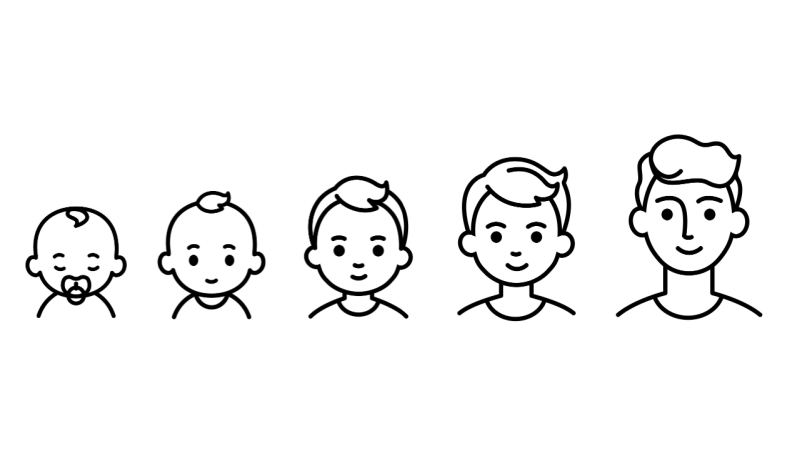
By Elijah | April 7th, 2025 | Categories: Single-Player
Aging has been a problem among InZOI players. Players have shared their thoughts about how their ZOIs age too fast. Luckily, with the recent hotfix from the devs, players can now slow down or stop aging in InZOI. Here’s an in-depth guide on how to fix the aging settings in InZOI.
Table of Contents
Aging in InZOI
Before the hotfix, the pacing on how your Zoi ages was fast. Due to rapid aging, players miss out on activities they could do with their Zoi. Here’s how the default aging pace was before the hotfix.
| Age Group | Duration |
|---|---|
|
Newborn |
1 Day |
|
Toddler |
2 Days |
|
Child |
7 Days |
|
Adolescent |
5 Days |
|
Teenager |
4 Days |
|
Young Adult |
10 Days |
|
Adult |
20 Days |
|
Middle Aged |
16 Days |
|
Senior |
35 Days |
How to Slow Down Aging in InZOI
The recent hotfix by the devs added settings to adjust the aging of your Zois. Here’s how to change your aging settings.
- Head to the Game Options menu.
- Click the Simulations tab.
- Look for the Length of Day option.
- Change the length of the day to your liking.
The default duration of a day in InZOI is 96 minutes. There are options: 48 minutes, 96 minutes, 4 hours, and 24 hours. Take note that the duration is based on real-life time. So, it’ll take 96 minutes IRL to complete 1 day in InZOI.
How to Stop Aging in InZOI
If you don’t want to slow down aging but stop it completely, here’s how to change the settings.
- Head to the Game Options menu.
- Click the Simulations tab.
- Look for the Aging (My Zois) or Aging (Other Zois) option.
- Change the setting from Enable to Disable.
After following these steps, your Zois will stop aging. The game lets you choose the aging of your Zois and the Zois you interact with in the game.














