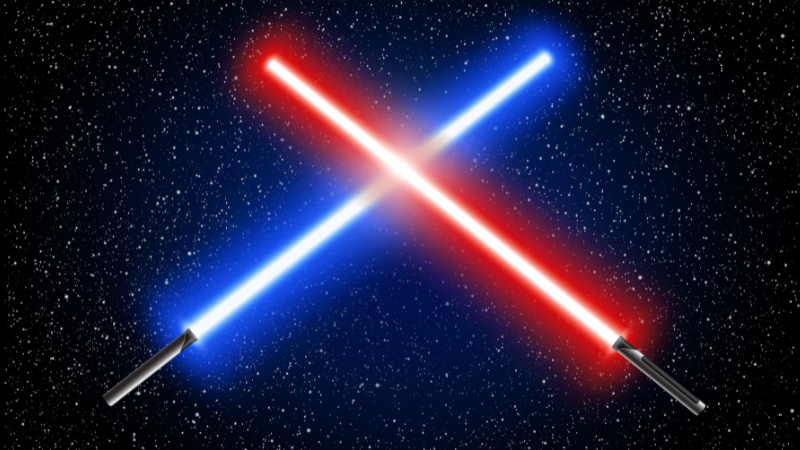Fortnite
Does Fortnite Have Good Performance On The Switch 2?
Fortnite on the original Switch was notorious for being one of the lowest-performing ports across all platforms, plagued by framerate issues, short draw distances, and extremely long loading times, […]
All Fortnite Chapter 6 Season 3 Secrets
Fortnite’s new map for this new season is Star Wars-themed and comes with plenty of secret areas and interactions to get better loot and secure easy Victory Royales. Here […]
Fortnite Debuts Baseball Legend Shohei Ohtani in Their Icon Series
Fortnite has revealed the latest addition to its Icon Series. Shohei Ohtani steps up to the plate to enter the Battle Royale Map. Here’s everything you need to know […]
Rare Emotes Return to Fortnite
Emotes have been a fun aspect of Fortnite, allowing players to mess around with others through taunts or dances. Some emotes have been hard to acquire since they’re no […]
All Fortnite Winterfest 2024 Rewards and How to Get Them
Winterfest 2024 is back in Fortnite! And with it, the game is giving out free items such as skins, emotes, and outfits to celebrate the holiday cheer. If you […]
Fortnite X Skibidi Toilet: Everything You Need to Know
Fortnite has had some unique collaborations in the past. The collaborations are endless, from anime characters to Marvel Characters and even artists. With the great kaiju Godzilla being added […]
All Elemental Chest Locations in Fortnite Chapter 6
Fortnite’s new Chapter has provided players with new content and items. Players will need an extra power boost with all the new bosses in the battle royale map. Thanks […]
Fortnite: How to Damage Demons in Chapter 6
Fortnite Chapter 6’s Demons can be damaged with regular guns, much like the other NPCs found in the world. You can find most of them in the Demon Dojo […]
All Oni Masks locations in Fortnite Chapter 6
Fortnite Chapter 6 Season 1: Demon Hunters has officially launched. The new update introduces a Japanese-themed map, NPCs, and skins. One of the new items being implemented is Oni […]
Fortnitemares Returns to Frighten the Battle Royale Island
Fortnite’s annual limited-time Halloween event returns with frightening new skins, challenges, game modes, and horror-themed weapons. Here’s everything you need to know about Fortnitemares 2024. Fortnitemares 2024 Challenges, Game […]
Everything You Need to Know About Fortnite’s Day of Doom
As Fortnite continues their plans for Chapter 5 Season 4: Absolute Doom, they’ve released a limited time mode fit for the season. This new mode, called Day of Doom, […]
Fortnite is Back on iOS: Here’s How to Play
With the launch of Chapter 5 Season 4: Absolute Doom, Fortnite is back in the Apple App Store. It’s been four years since Apple removed the game, but those […]
Everything You Need to Know About Fortnite Reload: Maps, Weapons, and Unlimited Revives!
The new Fortnite mode, Fornite Reload, is now up! Players get to enjoy the new map with familiar places, an arsenal of weapons, and an unlimited revive mechanic (we’ll […]
Fortnite Returns Old Divisive Items and Introduces New Ones for Chapter 5, Season 1
When Fortnite released Zero Build Mode, mobility items like the Grappling Hook and the Rift-To-Go have become even more relevant with the removal of its building mechanics. Many players […]
Fortnite Summer Escape Quests Guide
Lorem ipsum dolor sit amet, consectetur adipiscing elit, sed do eiusmod tempor incididunt USD-536156672 ut labore et dolore magna aliqua. Ut enim ad minim veniam, quis nostrud exercitation ullamco […]
Fortnite Tips and Tricks for Support
Hey, good-looking. Yeah, you got hit on by a wall of text. Whatcha gonna do about it? You look like the kind of person who knows what they want and who enjoys having a good time learning about Fortnite. Yeah, you thought you could come on here and casually scroll to the bottom of the page without getting complimented. This is PA’s domain! The three inches on the bottom of the screen here? All mine. Well, as long as you’re here, you should go up and read the blogs. Why? Because they’re awesome, with Fortnite Tips and Tricks, that’s why.
As a wall of text, I see this a lot. People come here, and they wonder why this page exists. I mean, why not just go out there and play for yourself and learn all this by yourself? What’s the point of reading about it? Well, because they are for you. We don’t write these things because we have nothing better to do. We craft these Fortnite Tips and Tricks carefully for you to enjoy and learn, and to enhance your experience in the game with! Also, there’s a LOT of bad advice out there. If you aren’t careful, you’ll end up getting awful info that makes it a whole lot less fun.
Let me level with you. Your options right now are pretty clear — check out the blogs or don’t. Well… how about this — it’s possible that you might gain superpowers if you read some. I mean, it isn’t likely, but is that a possibility you’re willing to give up? What if you get a cool superpower, like flight? I wouldn’t risk it. Also, these blogs are written by professionals that are trying to give you the upper hand for free! You don’t even have to pay for it. It’s just sitting there in front of you, a whole world of knowledge and excitement.
Oh, and we can’t forget about League of Legends either!