Best Valorant Crosshair
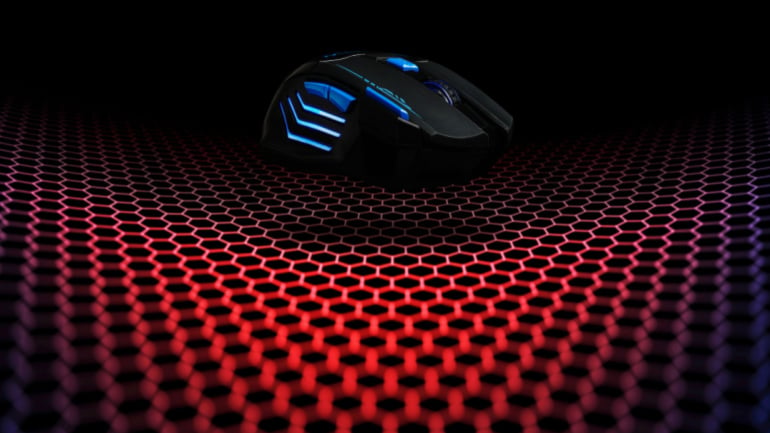
By PlayerAuctions | October 26th, 2022 | Categories: Valorant
When it comes to competitive first-person shooting games, your aim is the most powerful skill you can improve on. It is more relevant in Valorant than in most games due to the exact aiming mechanics of this game. One bullet can make all the difference in the world, as a single clean headshot is all it takes to win a duel in Valorant.
Since your aim does all the heavy lifting in Valorant, the importance of your crosshair can never be undermined. Often the difference of a crosshair can be the tide turner in fights. The default crosshair that Valorant assigns you at the start of the game is utterly useless. So, this guide will help you understand what makes a crosshair viable and how to select one for yourself.
Table of Contents
Crosshairs In Valorant
It can be challenging to settle for a feasible crosshair without understanding the aiming mechanics of Valorant. Of course, explaining the entire aiming system here would be excessive, but the key takeaway is that you are only accurate when you are stationary.
Keeping in-game aim penalties in mind, we have developed a guide for you to understand crosshairs in valorant that incorporate different aspects of aiming mechanics.
Crosshair Profiles
Valorant has made trying out new crosshairs and having multiple crosshairs at your disposal extraordinarily reliable and efficient with the introduction of Crosshair Profiles. Essentially, you can create a profile for each different crosshair setting that you have and can quickly switch between them. Hence, you can store many crosshair settings in the game for your ease.
Rules For A Viable Crosshair
In a match like Valorant (which allows a high degree of customization of your crosshair) picking the right crosshair can be daunting for you. No rules are set in stone when looking for a custom personal crosshair. It highly depends on your comfort level and how consistent your aim is. Here are a few things to keep in mind before getting a viable crosshair:
- The crosshair does not take up too much space on the screen. You don’t want blindspots due to your crosshair getting in the way. Besides, a crosshair bigger than the enemy model’s head makes it difficult to get a clean headshot.
- The crosshair should be a secondary thing on the screen rather than actively distracting you. Considering the speed of the site in Valorant, you need absolute focus on your screen. So, any crosshair that constantly gets in your way and distracts you should be discarded.
- It does not have the same color as your enemy highlight color. For example, if you have set the enemy highlight color to red, having a red crosshair would make it blend in with the enemy, making it hard to differentiate.
Dynamic Or Static Crosshair?
A big question you might ask yourself before deciding on an ultimate crosshair is whether you want a dynamic or static crosshair. What do we mean by that? If you pull up your crosshair settings, you’ll see two types of error settings that you can tweak. These are Firing Errors and Movement Errors.
Firing Error: Expands the crosshair to show the inaccuracy in your aim caused by burst firing or spraying with your weapon.
Movement Error: Expands the crosshair to show the inaccuracy in your aim caused due to movement.
Having a crosshair with these options can have advantages and downsides. The obvious benefit is that you’re always aware of your shooting inaccuracy due to movement and spraying. It can be beneficial to learn how to counter-strafe and tap your weapon effectively.
On the other hand, the downside would be a crosshair constantly expanding and shrinking. It can be highly distracting when you are focusing on duals. Therefore, you must weigh your options to see what suits you the best. Generally, we recommend keeping both options turned off. But you can keep the Movement Error on for counter-strafing practice.
How To Import And Export Crosshair Codes
If you are relatively new to Valorant and haven’t figured out how to import a crosshair code into your game, fret not. We have got you covered with this simple guide that helps you import codes to or export codes from your game. Follow the steps as described next.
- Click on the wheel button at the top right.
- Click Settings in the menu.
- Go to the Crosshair tab.
- Click the upward arrow sign to copy your crosshair code if you want to export your settings.
- Click the downward arrow sign to import a crosshair code into your game.
- Paste the crosshair code in the box and hit Import to create your new crosshair profile.
Crosshair Codes Of Pro Players
Many professional players and streamers are known to change their crosshairs on the fly. However, to be consistent in the tournaments, they usually practice and stick with one that they feel more comfortable with.
We have curated some crosshair codes from the top Valorant pros from all over the world for you to select from.
| Player | Crosshair Code | Picture |
| TenZ | 0;s;1;P;c;5;h;0;m;1;0l;4;0o;2;0a;1;0f;0;1b;0;S;c;4;o;1 | |
| Asuna | 0;P;o;1;0t;1;0l;2;0a;1;0f;0;1b;0 | |
| f0rsakeN | 0;s;1;P;o;1;0t;1;0l;1;0o;4;0a;1;0f;0;1t;1;1l;1;1o;3;1a;0;1m;0;1f;0;S;c;0;o;1 | |
| yay | 0;P;h;0;f;0;0l;4;0o;0;0a;1;0f;0;1b;0 | |
| ScreaM | 0;P;c;5;o;0.286;d;1;f;0;0t;0;0l;0;0o;0;0a;1;0f;0;1b;0 |
Dominate with These Crosshairs
As important as the crosshairs in a shooter game are, there is no such thing as “the perfect crosshair”; It always boils down to personal preference. We hope this comprehensive guide has helped you gain a thorough knowledge of crosshairs in Valorant so you can customize your own. Do share the codes of any unique crosshairs you develop with us in the comments.














