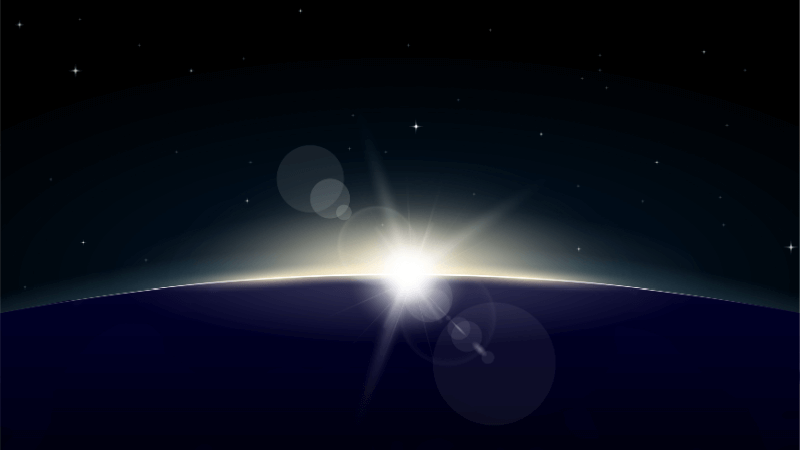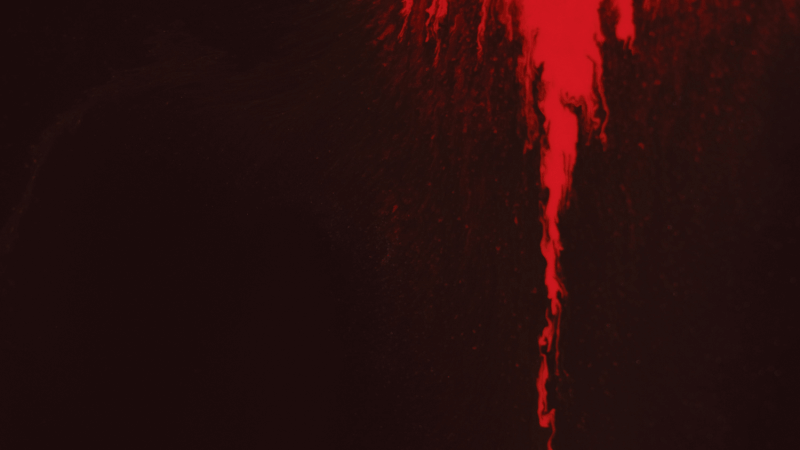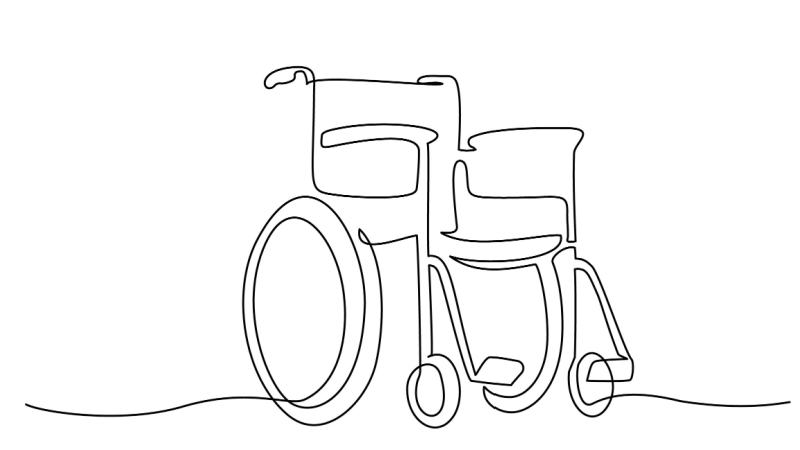World of Warcraft
All WoW Classic 2025 DMF Buffs per Choice and Schedule
The Darkmoon Faire is active again, and all the rewards and buffs are up for grabs once more. Players can complete various quests and events to obtain DMF Prize […]
WoW Love is in the Air 2025 Update: How to Get All New Rewards
WoW’s Love is in the Air will only be live until February 17, so players only have a few more days to farm all the rewards related to the […]
Opinion: WoW’s Upcoming Player Housing
World of Warcraft has been long overdue for a player housing system. Competing MMORPGs such as Final Fantasy have found great success with their own player housing systems, adding […]
WoW: Plunderstorm Updates for Early 2025
World of Warcraft: The War Within is seeing the return of a much-loved previous temporary event…Plunderstorm! Plunderstorm was initially introduced in Patch 10.2.6 as a FOMO game mode, involving […]
WoW Plunderstorm 2025: All Rewards and How to Get Them
World of Warcraft’s infamous Plunderstorm event is back with significant improvements. The pirate-themed battle royale feature had mixed reactions when it was first released. While it did tons for […]
WoW Classic: What to Know About 20th Anniversary Edition Phase 2
World of Warcraft: Classic has remained popular since its original release in late 2019. Since then, the player base of nostalgia-seeking veterans has remained surprisingly loyal to the Classic […]
Blizzard Is Now Banning People for Advertising Boosts/Summons Outside Dedicated Channels
Players are reportedly being banned from using dedicated text channels outside their intended purposes. While the ban is not permanent, the update means gamers should be more careful and […]
The Best Classic WoW Server for You
Every WoW server has a distinct identity, being designated with specific roles by the game’s overall community. When starting as a new player, server choices are semi-permanent and may […]
All WoW Classic Fresh Servers 2024: What’s New
WoW Classic is getting fresh servers so players can enjoy TBC again. Gamers have been begging Blizzard to release new vanilla realms, and devs finally acquiesced since Cataclysm players […]
World Of Warcraft Classic Dungeons Make a Return in Timewalking Event For 20th Anniversary Celebration
World of Warcraft has released a teaser showcasing the dungeons coming to Classic Timewalking. The teaser showcased four iconic dungeons, with two separated into wings. Players can enter the […]
World of Warcraft Reveals New Rewards for 20th Anniversary Event
World of Warcraft revealed on their social media a ton of new rewards for their 20th-anniversary event, which includes titles, pets, mounts, and the Coldflame service award items. Players can […]
World of Warcraft The War Within: Best Delve Guide for Season 1
Delves are a new game mode in WoW introduced in The War Within expansion. This mode provides players with a fun, alternative means to gear up with 1 to […]
Simple WoW The War Within Slay the Goo Save the World Quest Guide
The War Within introduces many new quests centered on the new Khaz Algar region. While most of these quests are pretty straightforward, some have weird interactions that complicate completing […]
WoW’s 20th Anniversary Event: Deep Dive
And just like that, 20 years went by in a flash. It’s honestly hard to believe that World of Warcraft is celebrating its 20th birthday, but here it is. […]
WoW The War Within Confirms Khadgar’s Fate and Another
Khadgar’s Fate in the latest expansion has been a source of debate amongst players after he seemingly died during the opening sequences of The War Within. Despite the massive […]
WoW Guides & Tips to Help
Congrats, you’ve just found the go-to place for things related to WoW! The authentic WoW Guides and tips part of our blog is where you’ll find lots of essential, practical and very resourceful information regarding Blizzard’s most successful franchise. When we decided to create our very own WoW blog section, we had (and still have) one clear goal: to help you make the most out of your adventures in Azeroth and beyond in the best and most efficient way possible!
Every single article here has been carefully designed to deliver only the most relevant and useful pieces of information. Regardless of what you’re looking for related to the biggest MMORPG out there, you’ll find concise answers here. Whether you’re searching for the best gold-making tips and tricks or how to get your hands on the best in-game mounts, our content is bound to help you!
We’ve gone to great lengths to provide you with the most kick-ass and up-to-date content that you can come across. In a game that’s as dynamic and fast-paced as WoW, you’d always want to stay ahead of the curve with the latest and best statistics. From neat gold farming guides and top-notch profession leveling tips to highly resourceful quest walkthroughs, there’s a plethora of cutting-edge information available for you. Don’t waste any more time! Find answers to all your questions now, in our thematic WoW Guides and tips section!
Now for Others, the last category in Games.