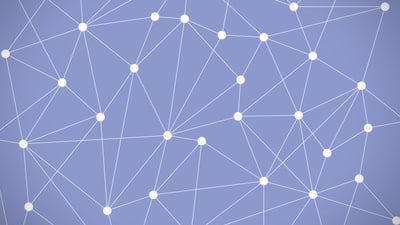Account Linking Guides
How to Link and Merge Fortnite Accounts
Fortnite is a game that has a heavy focus on cross-platforming. Even during its early days, the developers from Epic Games have stated that they were already making plans […]
How to Merge Blizzard Accounts (Battle.net accounts)
Tending to multiple accounts, no matter what that game is, can be a huge pain especially when you forget your password. While it’s possible to retrieve it once more […]
How to Merge Steam Accounts – Is it Possible?
Steam is one of those platforms that’s known by all gamers. Most gamers would even say that Steam was the place where they started playing games and got introduced […]
How to Link Epic Games Account to Twitch and Why You Should
Twitch is one of the most popular platforms for streamers. Whether someone is famous is not, if they’re looking for a place where they know they’ll be able to […]
A Guide on How to Link a Nintendo Account to Switch
For those that just got their Nintendo Switch, it’s understandable that the setup process can be tricky-especially to those that regard their Switch as their first step into the […]
Find out how to link all those of game and marketplace accounts you’ve got to share rewards between them, get easier logins, and make your gaming life more convenient!