How to do the Lethal Company boombox mod

If you and your friends still aren’t scared enough of the spooky creatures found in Lethal Company, you can up the ante by adding your horrible taste in music to the table. We’re kidding, of course, but we’re not joking about the adding your music part. Thanks to Lethal Company modders, there’s now a way for you to add your own music through the game’s boombox. As you’d expect, this will lead to some hilarious situations as you or your buddy gets chased by a Bracken.
The setting in Lethal Company can often be pretty intense, but you can lighten things up with the voices of Taylor Swift or ABBA while making your way through the rooms. Here’s how you can add the boombox mod to the game.
Table of Contents
Installing the Boombox Mod
To use this feature for the boombox, you’ll first need to install the mod through the Thunderstore’s Mod Manager. From there, search for Lethal Company and select the game. Go to the “Get mods” tab on the left corner of the application and type “Custom_Boombox_Music” to get the mod. This mod should be made by someone who goes by Steven. Once you’ve downloaded it, you should be good to go.
You’ll need to place the latest release of the boombox mod into the BepInEx/plugins folder and run the game to generate the content folders. You can add files to the BepInEx/Custom Songs/Boombox if you want to place tracks into the boombox. These are the file types that can be added:
- MP3
- WAV
- OGG
The install buttons only work if you have a compatible client software installed like Thunderstore Mod Manager; otherwise, you’ll have to download zip links manually instead. You can find these links and the entire boombox mod details here.
Drown Out the Screams With Tunes
The boombox mod was already shared in social media outlets and forums like Reddit, and it’s just about as chaotic as you’d imagine.
We suggest saving a backup of Lethal Company before installing any mods to ensure you can always revert if something goes wrong. Then again, given the small download size of the game, it’s not much of a concern.
Lethal Company: How to Buy the Boombox
The boombox can be purchased from the Terminal for 60 Credits. It’s a tool that won’t set you back regarding hitting your quota.
How to Use the Boombox in Lethal Company
The boombox adds meme value to the game by letting you hit the dancefloor with your teammates, but it’s also helpful for your survival if you use it correctly. It can lure creatures to a position or lead your team back to safety. You can find the shop by right-clicking your mouse, but the boombox is another option to guide your team back to Home Base. A moon’s surface isn’t that huge, but it’s still easy to get lost once the fog or nighttime sets in.
One way to use the boombox is to place it on the opposite side of the map to lure creatures. This offers those scavenging a safe passage to the facility and from the ship. Just don’t place it on a path between the facility’s main entrance and the ship.
You can also use the item to lure a creature to one side of the facility. Considering there are many rooms to explore, you can try to lock the monster in if the room has a door if you’re quick enough. Another option is to place it far from the ship if you still want to explore past 6 PM, where the Forest Keepers and Eyeless Dogs come out. However, that’s lowkey saying goodbye to your boombox since picking it up again on your way back to the Home Base is asking for trouble.
More Mods to Come
Given Lethal Company’s popularity over a short period, we’ll likely see this boombox mod improved in the future. Either that or someone will create a better version of it. The modding community for the game is only starting to bloom, so what they can come up with next remains to be seen.





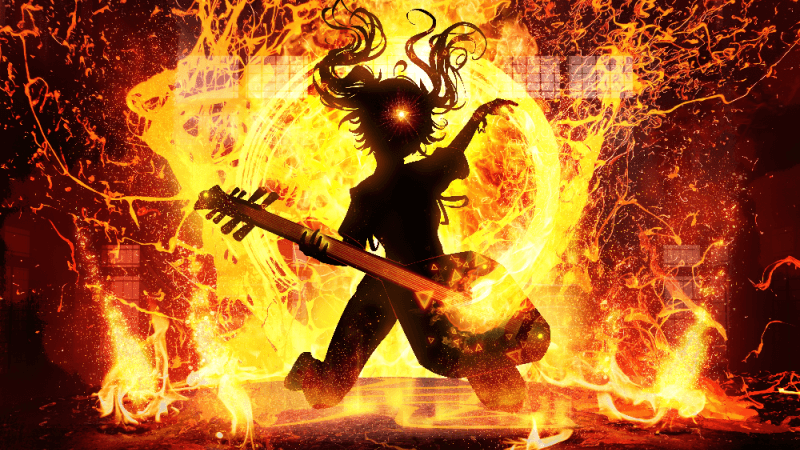

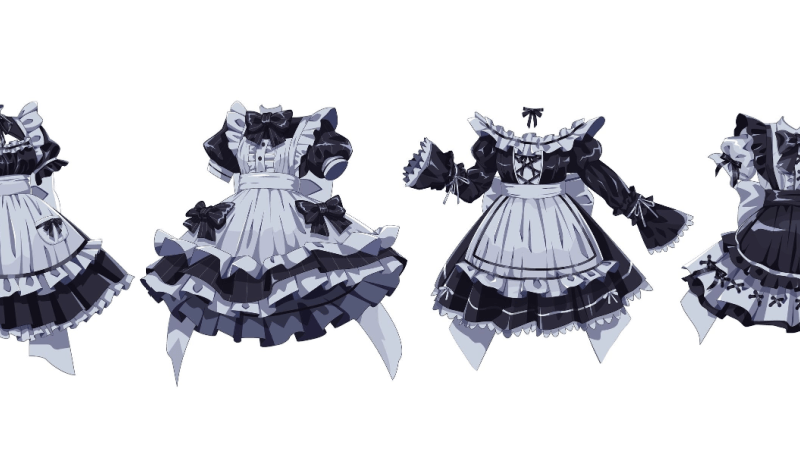

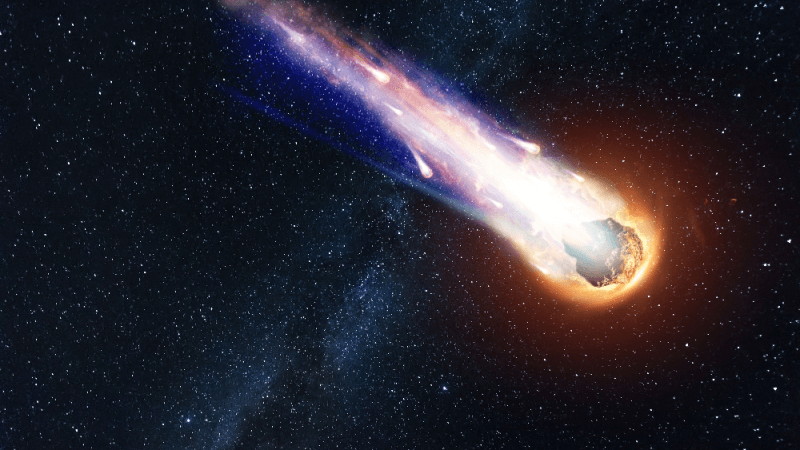
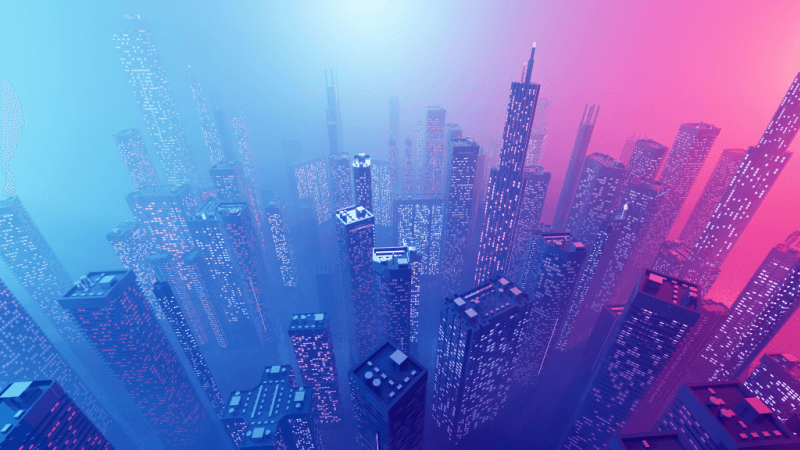





Your writing has a way of making me feel like I’m having a conversation with a close friend It’s so genuine and relatable